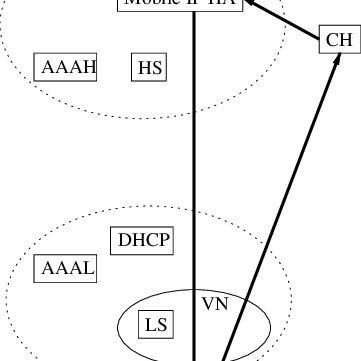Avaya CallPilot Manager Handbücher
Bedienungsanleitungen und Benutzerhandbücher für Zusätzliche Musikausrüstung Avaya CallPilot Manager.
Wir stellen 6 PDF-Handbücher Avaya CallPilot Manager zum kostenlosen herunterladen nach Dokumenttypen zur Verfügung Bedienungsanleitung

Avaya CallPilot Manager Bedienungsanleitung (192 Seiten)
Marke: Avaya | Kategorie: Zusätzliche Musikausrüstung | Größe: 1.41 MB |

Inhaltsverzeichnis
7
12
13
15
16
23
27
35
35
41
53
59
61
79
83
83
85
101
103
104
106
107
109
111
115
116
116
116
121
122
123
125
127
129
141
151
157
163
166
175
179
180
181
182
183
184
185
186
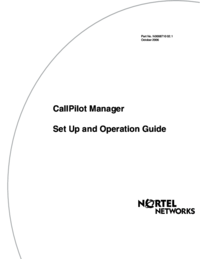
Avaya CallPilot Manager Bedienungsanleitung (174 Seiten)
Marke: Avaya | Kategorie: Zusätzliche Musikausrüstung | Größe: 1.48 MB |

Inhaltsverzeichnis
3
4
15
19
27
33
58
79
81
82
102
104
105
109
113
114
115
118
119
123
135
139
143
146
149
155
159
161
162
163
164
165
166
167
168

Avaya CallPilot Manager Bedienungsanleitung (157 Seiten)
Marke: Avaya | Kategorie: Zusätzliche Musikausrüstung | Größe: 1.86 MB |

Inhaltsverzeichnis
3
4
17
21
29
34
35
47
51
69
72
72
73
75
87
97
100
101
103
104
106
106
108
109
113
123
129
130
133
136
139
143
145
146
147
148
149
150
151
152

Avaya CallPilot Manager Bedienungsanleitung (172 Seiten)
Marke: Avaya | Kategorie: Zusätzliche Musikausrüstung | Größe: 2.98 MB |

Inhaltsverzeichnis
3
4
17
23
31
37
58
79
81
82
102
104
105
109
113
114
115
118
119
123
135
139
143
146
149
153
157
159
160
161
162
163
164
165
166

Avaya CallPilot Manager Bedienungsanleitung (188 Seiten)
Marke: Avaya | Kategorie: Zusätzliche Musikausrüstung | Größe: 1.67 MB |

Inhaltsverzeichnis
7
12
13
15
15
21
22
27
34
35
41
53
61
63
81
85
85
87
101
101
103
106
109
113
117
118
118
118
123
124
125
127
129
133
145
151
157
160
169
170
175
176
177
178
179
180
181
182

Avaya CallPilot Manager Bedienungsanleitung (182 Seiten)
Marke: Avaya | Kategorie: Zusätzliche Musikausrüstung | Größe: 1.60 MB |

Inhaltsverzeichnis
7
12
13
15
15
21
27
34
34
41
53
61
63
81
85
85
87
101
101
102
103
106
109
113
117
118
119
121
123
127
139
145
151
154
163
167
169
170
171
172
173
174
175
176
 Avaya BCM 2.0 Voice Messaging User's Manual,
170 Seiten
Avaya BCM 2.0 Voice Messaging User's Manual,
170 Seiten
 Avaya BCM Voice Messaging User's Manual,
169 Seiten
Avaya BCM Voice Messaging User's Manual,
169 Seiten
 Avaya Business Communications Manager - CallPilot Manager User's Manual,
194 Seiten
Avaya Business Communications Manager - CallPilot Manager User's Manual,
194 Seiten
 Avaya Business Communications Manager 450 1.0 CallPilot Manager User's Manual,
194 Seiten
Avaya Business Communications Manager 450 1.0 CallPilot Manager User's Manual,
194 Seiten
 Avaya EE Voice Messaging User's Manual,
172 Seiten
Avaya EE Voice Messaging User's Manual,
172 Seiten
 Avaya BCM 5.0 - Call Pilot - CallPilot Manager User's Manual,
196 Seiten
Avaya BCM 5.0 - Call Pilot - CallPilot Manager User's Manual,
196 Seiten