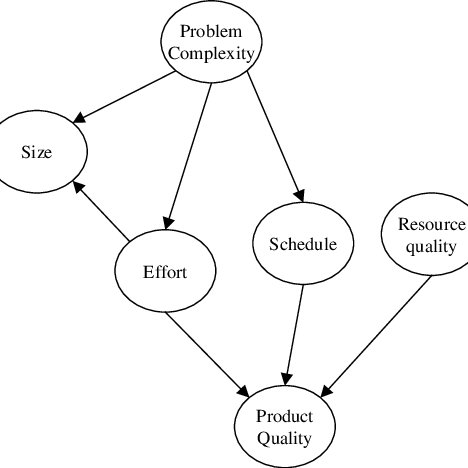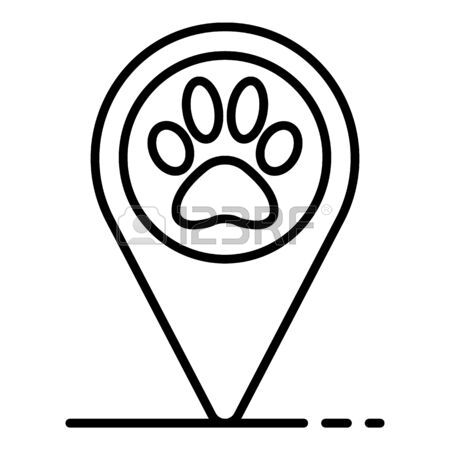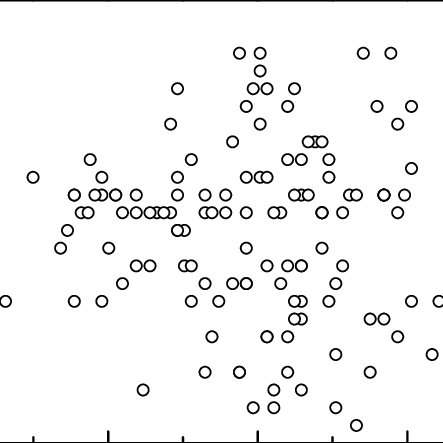Avaya Business Communications Manager - WLAN IP Telephony Handbücher
Bedienungsanleitungen und Benutzerhandbücher für IP-Telefone Avaya Business Communications Manager - WLAN IP Telephony.
Wir stellen 1 PDF-Handbücher Avaya Business Communications Manager - WLAN IP Telephony zum kostenlosen herunterladen nach Dokumenttypen zur Verfügung Konfigurationsanleitung

Avaya Business Communications Manager - WLAN IP Telephony Konfigurationsanleitung (174 Seiten)
Marke: Avaya | Kategorie: IP-Telefone | Größe: 2.70 MB |

Inhaltsverzeichnis
Contents
3
Table 1
10
Chapter 2
15
Language
16
Licenses
16
Chapter 3
21
AP planning
23
553-AAA1447
28
Multicast
33
Chapter 4
37
RLR and SLR
39
Chapter 5
49
Chapter 6
53
IMPORTANT!
59
Chapter 7
65
OAI On/Off
71
Security
75
Screen 1
99
Screen 2
100
Screen 3
100
Screen 4
101
Screen 5
101
Syslog Mode
102
Push-to-talk
107
PTT operation
108
Chapter 8
111
Displays
117
Chapter 9
119
Duplex mismatch
124
Dropped calls
125
TPS CLI commands
138
Appendix A
143
System overview
144
Front panel
145
Installation
147
Ethernet
148
Configuration
149
WLAN Application
155
Gateway 2246
155
Appendix B
171
Weitere Produkte und Handbücher für IP-Telefone Avaya
| Modelle | Dokumententyp |
|---|---|
| IP 2007 Call Center |
Betriebsanweisung
 Avaya IP 2007 Call Center User Guide,
52 Seiten
Avaya IP 2007 Call Center User Guide,
52 Seiten
|
| IP Phone 2007 Firmware |
Bedienungsanleitung
 Avaya IP Phone 2007 Firmware User's Manual,
30 Seiten
Avaya IP Phone 2007 Firmware User's Manual,
30 Seiten
|
| 1600 Series IP Deskphone Software |
Bedienungsanleitung
 Avaya 1600 Series IP Deskphone Software User's Manual,
12 Seiten
Avaya 1600 Series IP Deskphone Software User's Manual,
12 Seiten
|
| IP Phone 2002 |
Betriebsanweisung
 Avaya IP Phone 2002 User Guide,
16 Seiten
Avaya IP Phone 2002 User Guide,
16 Seiten
|
| IP Softphone 2050 and Mobile Voice Client 2050 |
Betriebsanweisung
 Avaya IP Softphone 2050 and Mobile Voice Client 2050 User Guide [el] ,
152 Seiten
Avaya IP Softphone 2050 and Mobile Voice Client 2050 User Guide [el] ,
152 Seiten
|
| CP |
Schnellstart Anleitung
 Avaya CP Quick Reference Guide,
2 Seiten
Avaya CP Quick Reference Guide,
2 Seiten
|
| IP Softphone 3456 |
Bedienungsanleitung
 Avaya IP Softphone 3456 User's Manual,
36 Seiten
Avaya IP Softphone 3456 User's Manual,
36 Seiten
|
| 6120 and 6140 WLAN Handsets |
Betriebsanweisung
 Avaya 6120 and 6140 WLAN Handsets User Guide [en] ,
4 Seiten
Avaya 6120 and 6140 WLAN Handsets User Guide [en] ,
4 Seiten
|
| BCM 2.0 Call Center |
Bedienungsanleitung
 Avaya BCM 2.0 Call Center User's Manual,
164 Seiten
Avaya BCM 2.0 Call Center User's Manual,
164 Seiten
|
| 2033 IP Conference Phone - Communication Server 1000 |
Betriebsanweisung
 Avaya 2033 IP Conference Phone - Communication Server 1000 User Guide [he] ,
92 Seiten
Avaya 2033 IP Conference Phone - Communication Server 1000 User Guide [he] ,
92 Seiten
|
| BCM 2.0 Feature Programming Telephone |
Bedienungsanleitung
 Avaya BCM 2.0 Feature Programming Telephone User's Manual,
144 Seiten
Avaya BCM 2.0 Feature Programming Telephone User's Manual,
144 Seiten
|
| Call Center |
Bedienungsanleitung
 Avaya Call Center User's Manual,
18 Seiten
Avaya Call Center User's Manual,
18 Seiten
|
| Nortel IP Audio Conference Phone 2033 |
Betriebsanweisung
 Avaya Nortel IP Audio Conference Phone 2033 User Guide,
92 Seiten
Avaya Nortel IP Audio Conference Phone 2033 User Guide,
92 Seiten
|
| Enterprise Voice Audio Quality Troubleshooting |
Bedienungsanleitung
 Avaya Enterprise Voice Audio Quality Troubleshooting User's Manual,
26 Seiten
Avaya Enterprise Voice Audio Quality Troubleshooting User's Manual,
26 Seiten
|
| IP Phone 2004 |
Betriebsanweisung
 Avaya IP Phone 2004 User Guide,
14 Seiten
Avaya IP Phone 2004 User Guide,
14 Seiten
|
| Mobile Communication 3100 |
Betriebsanweisung
 Avaya Mobile Communication 3100 User Guide,
34 Seiten
Avaya Mobile Communication 3100 User Guide,
34 Seiten
|
| 1120E/1140E/1165E/1220/1230 |
Hinweis
 Avaya 1120E/1140E/1165E/1220/1230 Notice,
11 Seiten
Avaya 1120E/1140E/1165E/1220/1230 Notice,
11 Seiten
|
| 1140E |
Betriebsanweisung
 Avaya 1140E User Guide,
50 Seiten
Avaya 1140E User Guide,
50 Seiten
|
| IP Phone 2007 |
Betriebsanweisung
 Avaya IP Phone 2007 User Guide,
20 Seiten
Avaya IP Phone 2007 User Guide,
20 Seiten
|
| Telset Programming BCM Rls 6.0 |
Bedienungsanleitung
 Avaya Telset Programming BCM Rls 6.0 User's Manual,
16 Seiten
Avaya Telset Programming BCM Rls 6.0 User's Manual,
16 Seiten
|