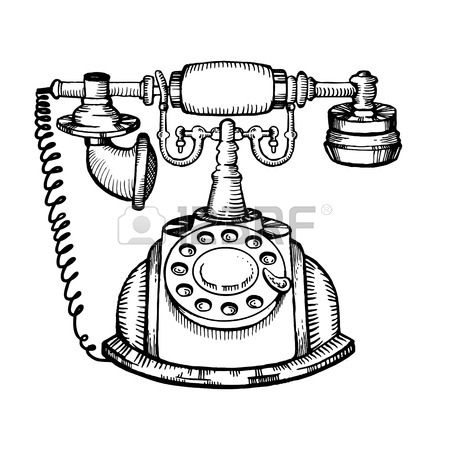Avaya Configuring and Managing Routers with Site Manager Handbücher
Bedienungsanleitungen und Benutzerhandbücher für Software Avaya Configuring and Managing Routers with Site Manager.
Wir stellen 1 PDF-Handbücher Avaya Configuring and Managing Routers with Site Manager zum kostenlosen herunterladen nach Dokumenttypen zur Verfügung Bedienungsanleitung

Avaya Configuring and Managing Routers with Site Manager Bedienungsanleitung (386 Seiten)
Marke: Avaya | Kategorie: Software | Größe: 2.94 MB |

Inhaltsverzeichnis
Contents
5
Acronyms
25
Chapter 1
29
<image_file>
31
Chapter 2
59
Local Mode
66
(continued)
92
Chapter 3
97
Caution:
103
Moving a Circuit
120
Chapter 4
135
Booting Methods
136
Chapter 5
151
Copying a File
158
Deleting a File
160
<slot><volume>
178
Chapter 6
181
Details Buttons
186
Chapter 7
201
Chapter 8
235
$(HOME)/.wfscrns
237
Quick Get Tool
238
\wf\wfscrns
260
SNMP get
263
SNMP set
263
Chapter 9
275
<version>.rpt
280
<warning_level>
282
<report_file>
282
Chapter 10
289
#AUDIT=ON
293
Chapter 11
295
IPX Ping
300
OSI Ping
303
VINES Ping
305
AppleTalk Ping
307
APPN Ping
310
Appendix A
321
(continued)
323
Appendix B
325
Login: prompt
332
Password:
332
<volume>
338
Default: None
339
Trap Parameters
340
Ping Parameters
341
Appendix C
359
Appendix D
363
Click on Add
369
Appendix E
373
Modules Only)
377
Weitere Produkte und Handbücher für Software Avaya
| Modelle | Dokumententyp |
|---|---|
| SIP Software 3.2 for 1200 Series |
Bedienungsanleitung
 Avaya SIP Software 3.2 for 1200 Series User's Manual [Portuguese] ,
320 Seiten
Avaya SIP Software 3.2 for 1200 Series User's Manual [Portuguese] ,
320 Seiten
|
| Mobile Voice Client 2050 |
Betriebsanweisung
 Avaya Mobile Voice Client 2050 User Guide,
88 Seiten
Avaya Mobile Voice Client 2050 User Guide,
88 Seiten
|
| PeriStudio 2.20 - Business Communications Manager |
Hinweis
 Avaya PeriStudio 2.20 - Business Communications Manager Release Notes,
34 Seiten
Avaya PeriStudio 2.20 - Business Communications Manager Release Notes,
34 Seiten
|
| Configuring IPX Services |
Bedienungsanleitung
 Avaya Configuring IPX Services User's Manual,
378 Seiten
Avaya Configuring IPX Services User's Manual,
378 Seiten
|
| 7-10.xx |
Bedienungsanleitung
 Avaya 7-10.xx User's Manual,
114 Seiten
Avaya 7-10.xx User's Manual,
114 Seiten
|
| 1000 Series Video Conferencing Systems |
Bedienungsanleitung
 Avaya 1000 Series Video Conferencing Systems User's Manual,
105 Seiten
Avaya 1000 Series Video Conferencing Systems User's Manual,
105 Seiten
|
| Configuring IP Services |
Bedienungsanleitung
 Avaya Configuring IP Services User's Manual,
650 Seiten
Avaya Configuring IP Services User's Manual,
650 Seiten
|
| Business Communications Manager - PeriStudio 2.20 |
Hinweis
 Avaya Business Communications Manager - PeriStudio 2.20 Release Notes [en] ,
34 Seiten
Avaya Business Communications Manager - PeriStudio 2.20 Release Notes [en] ,
34 Seiten
|
| FireWall-1 |
Bedienungsanleitung
 Avaya Firewall-1 User's Manual,
40 Seiten
Avaya Firewall-1 User's Manual,
40 Seiten
|
| Personal Call Manager |
Betriebsanweisung
 Avaya Personal Call Manager User Guide,
96 Seiten
Avaya Personal Call Manager User Guide,
96 Seiten
|
| BayRS Version 15.2.0.0 |
Bedienungsanleitung
 Avaya BayRS Version 15.2.0.0 User's Manual,
54 Seiten
Avaya BayRS Version 15.2.0.0 User's Manual,
54 Seiten
|
| Configuring IP Utilities |
Bedienungsanleitung
 Avaya Configuring IP Utilities User's Manual,
228 Seiten
Avaya Configuring IP Utilities User's Manual,
228 Seiten
|
| 1010/1020 |
Bedienungsanleitung
 Avaya 1010/1020 User's Manual,
32 Seiten
Avaya 1010/1020 User's Manual,
32 Seiten
|
| Call Center |
Bedienungsanleitung
 Avaya Call Center User's Manual,
274 Seiten
Avaya Call Center User's Manual,
274 Seiten
|
| Bay Command Console |
Bedienungsanleitung
 Avaya Bay Command Console User's Manual,
140 Seiten
Avaya Bay Command Console User's Manual,
140 Seiten
|
| FireWall-1 |
Bedienungsanleitung
 Avaya FireWall-1 User's Manual,
38 Seiten
Avaya FireWall-1 User's Manual,
38 Seiten
|
| 4600 Series |
Anwendungshinweis
 Avaya 4600 Series Application Note [et] ,
206 Seiten
Avaya 4600 Series Application Note [et] ,
206 Seiten
|
| 4600 Series IP Telephone |
Betriebsanweisung
 Avaya 4600 Series IP Telephone Administrator's Guide,
188 Seiten
Avaya 4600 Series IP Telephone Administrator's Guide,
188 Seiten
|
| Using Technician Interface Software |
Bedienungsanleitung
 Avaya Using Technician Interface Software User's Manual,
352 Seiten
Avaya Using Technician Interface Software User's Manual,
352 Seiten
|
| BCM50 |
Konfigurationsanleitung
 Avaya BCM50 Configuration Guide,
90 Seiten
Avaya BCM50 Configuration Guide,
90 Seiten
|